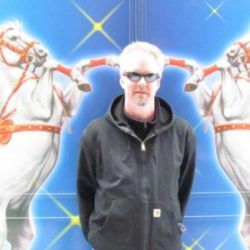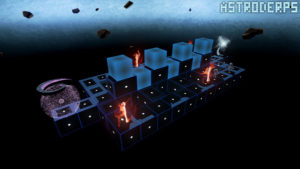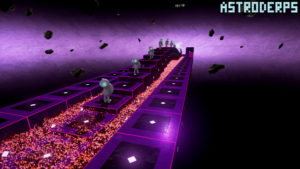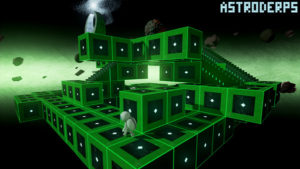Vrideo
I definitely want to get Vrideo immediately to see if my video works. I select the store by placing the dot on the store words and tapping the side of the goggles. The menu comes up and you have to scroll to find the apps you want. Vrideo is nearly at the end. Maybe they are listed in order received? Found it, installed it and I’m at the main menu. I browse for my video. I finally find it in Everyday Real Estate/ Most Recent. It plays and looks great
About a thirty seconds later, I get a warning that my Gear needs to cool down. OK, but really? After a few minutes of cool down, I go back into Vrideo and find my video, this time I watch all the way through and choose the download option so I no longer need to stream it. Sweet!
How about for Cardboard? That’s a separate downloaded app for Vrideo. I do it and search for my video. It works